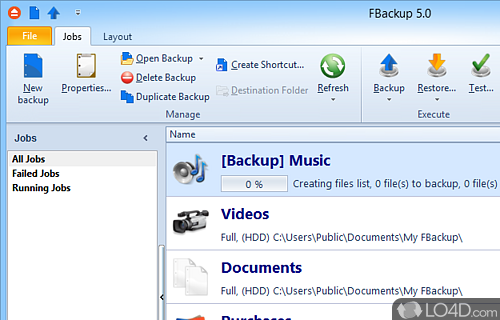
Customizable free backup program that makes full and mirror backups.
FBackup is a free backup and restore application which allows its users to create timely backups of important data stored on their PC. The program includes a step-by-step wizard which can make copies of virtually any file stored on the system.
There are actually many different programs on the market which do this for a high cost, but FBackup does it for free (for home users).
This program makes exact copies of files, can compress them and saves them in ZIP format. For increased security, FBackup also saves them with optional password protection.
Whether or not you have an older system or you're just worried about the unthinkable like a hard drive failure, having a backup solution is always a good idea. We found FBackup just right.
Features of FBackup
- Automation: Scheduled backups with customizable settings.
- Backup: Create backups of your data and settings.
- Backup catalog: Easily find and restore backed up files.
- Backup verification: Ensure the integrity of your backups.
- Cloud Storage: Upload backups to popular cloud services.
- Command line: Automate tasks with command line support.
- Compression: Compress files to reduce storage space.
- Email notifications: Receive email alerts when backups are complete.
- Encryption: Protect your data with password encryption.
- File Synchronization: Synchronize files between computers and servers.
- File filtering: Include and exclude files based on rules.
- Logging: Track backup progress and errors.
- Open file backup: Backup files even when they are open.
- Restore: Easily restore deleted or damaged files.
- Versioning: Save multiple versions of a file.
Compatibility and License
FBackup is a restricted version of commercial software, often called freemium which requires you to pay a license fee to unlock additional features which are not accessible with the free version. Download and installation of this software is free, however other similar programs are available from backup software which may have what you need. 9.9.869 is the latest version last time we checked.
What version of Windows can FBackup run on?
FBackup can be used on a computer running Windows 11 or Windows 10. Previous versions of the OS shouldn't be a problem with Windows 8 and Windows 7 having been tested. It comes in both 32-bit and 64-bit downloads.
Filed under:


